1.下载安装URL重写模块:Microsoft URL Rewrite Module
2.SSL设置不要勾选(很重要)
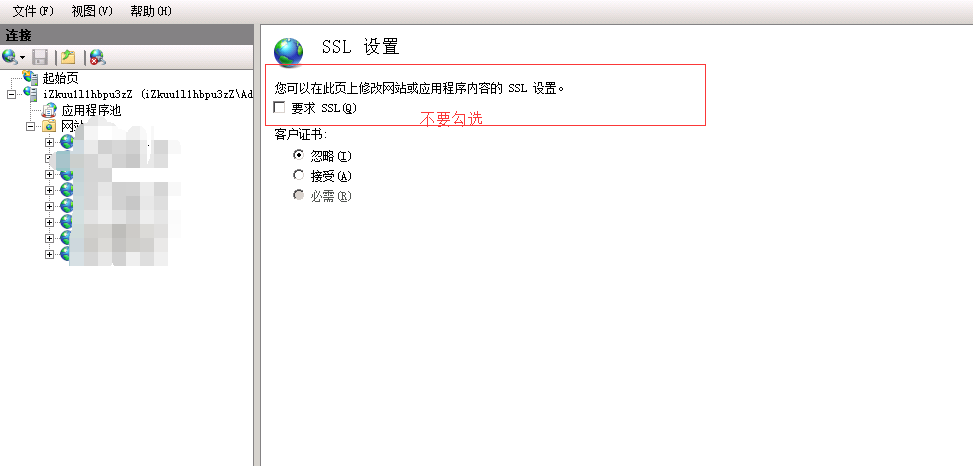
3.Web.config添加
1 2 3 4 5 6 7 8 9 10 11 12 13 | <system.webServer> <rewrite> <rules> <rule name="HTTP to HTTPS redirect" stopProcessing="true"> <match url="(.*)" /> <conditions> <add input="{HTTPS}" pattern="off" ignoreCase="true" /> </conditions> <action type="Redirect" redirectType="Found" url="https://{HTTP_HOST}/{R:1}" /> </rule> </rules> </rewrite> </system.webServer> |
OK!~
