重新安装了系统,重新安装了jdk,重新安装了javaEE版的eclipse准备Android的应用开发,结果打开eclipse时报了个错,如图:
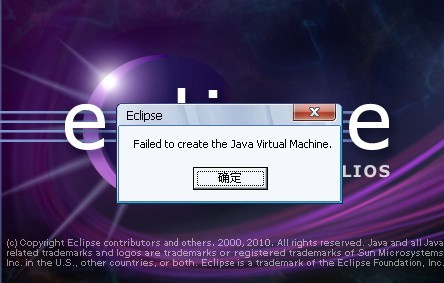
google了一下,解决的办法如下:
找到eclipse目录下的eclipse.ini,可以看到如下内容:
-startup
plugins/org.eclipse.equinox.launcher_1.1.0.v20100507.jar
–launcher.library
plugins/org.eclipse.equinox.launcher.win32.win32.x86_1.1.0.v20100503
-product
org.eclipse.epp.package.jee.product
–launcher.defaultAction
openFile
–launcher.XXMaxPermSize
256M
-showsplash
org.eclipse.platform
–launcher.XXMaxPermSize
256m
–launcher.defaultAction
openFile
-vmargs
-Dosgi.requiredJavaVersion=1.5
-Xms40m
-Xmx512m
将改成如下并保存,再打开eclipse就可以正常运转了:
-startup
plugins/org.eclipse.equinox.launcher_1.1.0.v20100507.jar
–launcher.library
plugins/org.eclipse.equinox.launcher.win32.win32.x86_1.1.0.v20100503
-product
org.eclipse.epp.package.jee.product
–launcher.defaultAction
openFile
–launcher.XXMaxPermSize
128M
-showsplash
org.eclipse.platform
–launcher.XXMaxPermSize
128m
–launcher.defaultAction
openFile
-vmargs
-Dosgi.requiredJavaVersion=1.5
-Xms40m
-Xmx512m
说明:PermSize和MaxPermSize指明虚拟机为java永久生成对象(Permanate generation)等这些可反射(reflective)对象分配内存限制,这些内存不包括在Heap(堆内存)区之中。
-Xms128m
-XX:PermSize=64MB 最小尺寸,初始分配
表示JVM Heap(堆内存)最小尺寸128MB,初始分配
-Xmx512m
表示JVM Heap(堆内存)最大允许的尺寸256MB,按需分配。
-XX:MaxPermSize=256MB 最大允许分配尺寸,按需分配
过小会导致:java.lang.OutOfMemoryError: PermGen space
